Postcard Size Photo & Passport Size Photo in dimension In Pixels
Topics :-
- Postcard Info,Size
- Standard postcard
- Passport Photo
- How To Make Postcard & Passport Photo
- Digital Image Requirements
_Postcard Info**_**
A picture postcard is a postcard with a photograph of a place on it. People often buy picture postcards of places they visit when on holiday. You can use picture postcards to describe a place that is very attractive.
_Postcard Size**_**
The standard postcard size in the US is 5.8 x 4.2 inches, which is the equivalent of A6 and is broadly based on the traditional 6 inch x 4 inch standard postcard format. The postcard size in centimetres 14.8 x 10.5 cm.
_Standard Postcard**_**
Picture postcards have been in existence since the 1800s, however the overall appearance and size of a postcard has hardly changed in that time. Postcards are still very popular in the UK and USA and to this day the size of a standard postcard is still based upon the original 6 inch x 4 inch format.
_Postcard Size UK & Europe**_**
The standard postcard size in the UK is 148mm x 105mm (14.8 cm x 10.5cm) which is the equivalent of A6.The postcard size in inches is 5.8 inches x 4.2 inches.
This is the size of a postcard typically found in seaside holiday resorts and sent home to family and friends. This is the standard postcard size in other European countries too. Some retail outlets also sell large postcards measuring 210mm x 148mm which is the equivalent of A5.
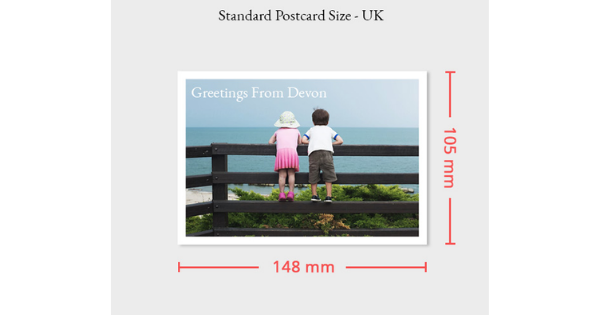
_Standard Postcard Dimensions**_**
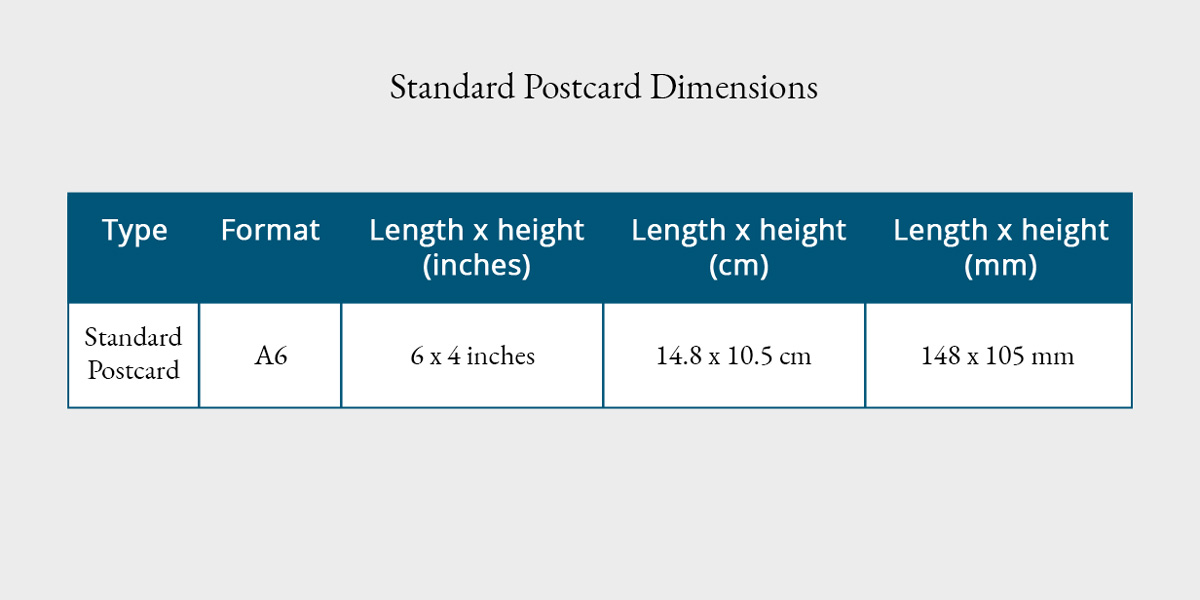
How to Create Postcard photo:
- Download the MyPostcard App (Android/iOS)
- Select “Send a Postcard” then “Personalize Now”
- Choose one of the 11 style options
- Select your photo and make edits, add text, and choose a frame
- Write your message, choose your font style and size, then enter your lucky loved ones name and address
- Preview your masterpiece and choose any upgrades you might want
- Choose your method of payment (PayPal or credit card), then your postcard is ready to send!
LINK - https://frame360.net/postcard-photo-online-380.html
|PASSPORT SIZE |
The correct size of a passport photo is: 2 x 2 inches (51 x 51 mm) Head must be between 1 -1 3/8 inches (25 - 35 mm) from the bottom of the chin to the top of the head.
_Passport size photo in India**_**
What is the photo size for an Indian Passport? An Indian passport photo must be 51mm x 51mm or 2x2 inches. The head should be sized in-between 35mm to 40mm.
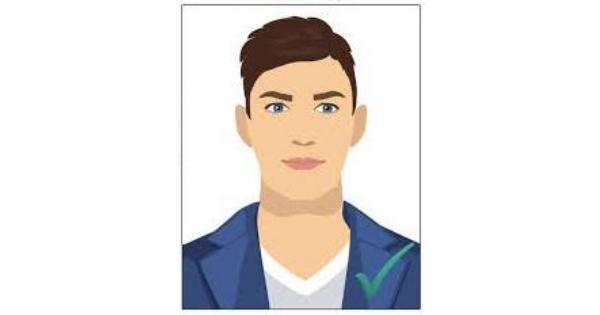
Requirement of Photograph for Indian Passport
The photograph should be in colour and of the size of 2 inch x 2 inch (51 mm x 51 mm). The photo‐print should be clear and with a continuous‐tone quality. It should have a full face, front view, eyes open. Photo should present a full head from top of hair to bottom of chin. Center head within frame. The background should be plain white or off‐white. There should not be any distracting shadows on the face or on the background. Head coverings are not permitted except for religious reasons, but the facial features from bottom of chin to top of forehead and both edges of the face must be clearly shown. The expression on the face should look natural.
_Passport photo in pixels**_**
600x600 pixels
According to the U.S. State Department guidelines for passports, the digital images must be in a square aspect or 1:1 ratio. The minimum and maximum number of pixels should be 600 x 600 and 1200 x 1200, respectively. The photo needs to have high resolution, with no grainy or blurry parts.
Your passport photo should be in color (24 bits per pixel) in sRGB color space and must be saved in JPEG format. Since the file size must not be over 240 kB, you should compress the image to fit the maximum file size. Keep in mind that the compression ratio should not exceed 20:1, or photo quality gets affected.
Are Passport and Visa Photos the Same Size?
The passport requirements are set by the issuing country, but the visa requirements are set by the country you intend to visit. Every country has different rules. While some accept digital photos, others may want physical copies similar to passport photos.
How To Take a High-Quality Passport Photo
-
Upload an image to any photo editing software
-
Resize and rotate it as required
-
Crop it to a square image of at least 600 x 600 pixels
-
Save the photo to your computer
-
Print it to attach to your passport application
What aspect ratio is a passport photo?
Your passport photograph must measure exactly 2 by 2 inches (51 by 51 millimeters). The State Department does not allow for any flexibility in the overall size of the image. If you are submitting the image digitally, use any square aspect ratio to ensure the width and height remain equal.
Universal photos
The theory of applied photography distinguishes the category of so-called Universal photos, which are suitable for multiple documents due to having the same requirements for e.g. poses, but above all the size of the photo. Because the vast majority of photographers in India sell pictures for documents in sets of 4 or 8 identical shots, it's worth knowing where these can be used, because usually one picture is all you need.
Available sizes for universal photos
The most common dimensions used for photos are 3.5 x 4.5 cm photos and 2 x 2 in photos in the USA. Those photographs are usually suitable for such documents as ID cards, passports, driving licenses, student IDs, transport cards etc...
Digital Image Requirements
The digital image must adhere to the following specifications:
- Dimensions : The image dimensions must be in a square aspect ratio (the height must be equal to the width). Minimum acceptable dimensions are 600 x 600 pixels. Maximum acceptable dimensions are 1200 x 1200 pixels. Please review photo requirements for specific dimensions.
- Color : The image must be in color (24 bits per pixel) in sRGB color space which is the common output for most digital cameras.
- File Format : The image must be in JPEG file format
- File Size : The image must be less than or equal to 240 kB (kilobytes).
- Compression : The image may need to be compressed in order for it to be under the maximum file size. The compression ratio should be less than or equal to 20:1.
How To Make Passport Size Photo Step-by-Step Guide
- Select the country, the photo type and the print size, and then upload a photo.
- Once the photo is uploaded, the Crop page opens.
- On the Crop page, you can cut the image using the crop frame.
- When you have set the cropping, click on the Make Photo button.
- Download the printable image from the Download page.
- Print the downloaded image using a photo printer or forward the image to a digital photo lab.